Styling figure axes#
[1]:
import matplotlib.pyplot as plt
from tueplots import axes
# Increase the resolution of all the plots below
plt.rcParams.update({"figure.dpi": 150})
We can change the axes behaviour via tueplots.axes.
[2]:
axes.lines()
[2]:
{'axes.linewidth': 0.5,
'lines.linewidth': 1.0,
'xtick.major.width': 0.5,
'ytick.major.width': 0.5,
'xtick.minor.width': 0.25,
'ytick.minor.width': 0.25,
'xtick.major.size': 3.0,
'ytick.major.size': 3.0,
'xtick.minor.size': 2.0,
'ytick.minor.size': 2.0,
'grid.linewidth': 0.5,
'patch.linewidth': 0.5,
'legend.edgecolor': 'inherit',
'axes.axisbelow': True}
[3]:
fig, ax = plt.subplots()
ax.plot([1.0, 2.0], [3.0, 4.0])
plt.show()
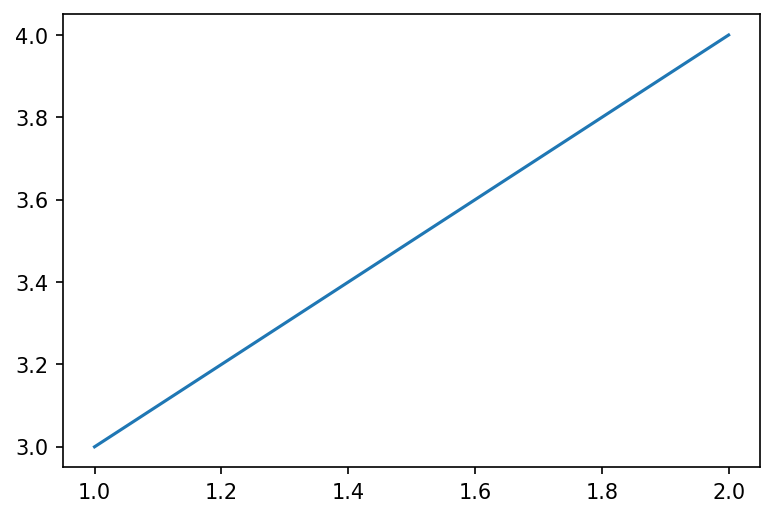
[4]:
plt.rcParams.update(axes.lines())
fig, ax = plt.subplots()
ax.plot([1.0, 2.0], [3.0, 4.0])
ax.set_xlabel("xlabel")
ax.set_ylabel("ylabel")
ax.set_title("title")
plt.show()
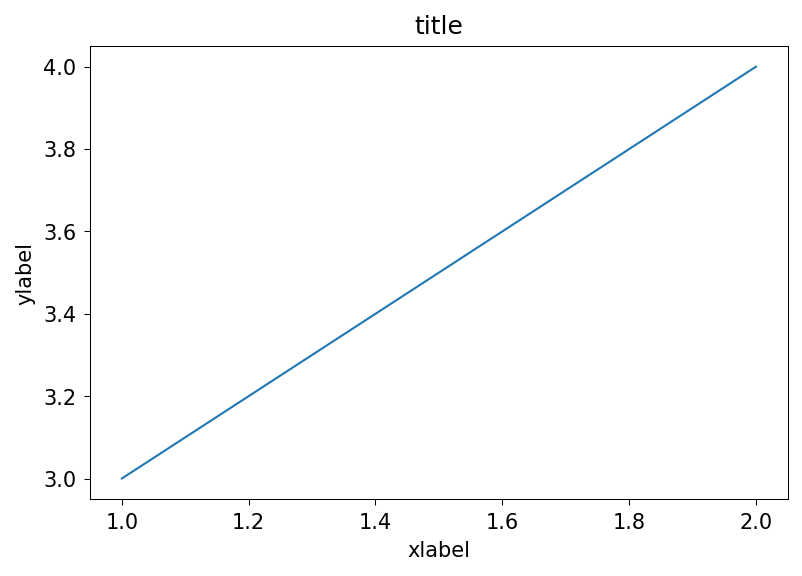
[5]:
plt.rcParams.update(axes.tick_direction(x="inout", y="in"))
fig, ax = plt.subplots()
ax.plot([1.0, 2.0], [3.0, 4.0])
ax.set_xlabel("xlabel")
ax.set_ylabel("ylabel")
ax.set_title("title")
plt.show()
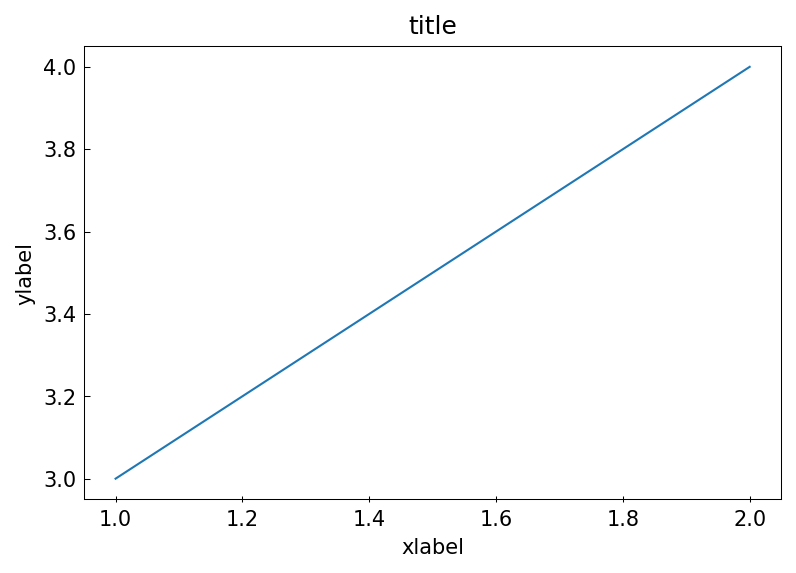
[6]:
plt.rcParams.update(axes.color(base="red"))
fig, ax = plt.subplots()
ax.plot([1.0, 2.0], [3.0, 4.0], label="ABC")
ax.set_xlabel("xlabel")
ax.set_ylabel("ylabel")
ax.set_title("title")
plt.grid()
plt.show()
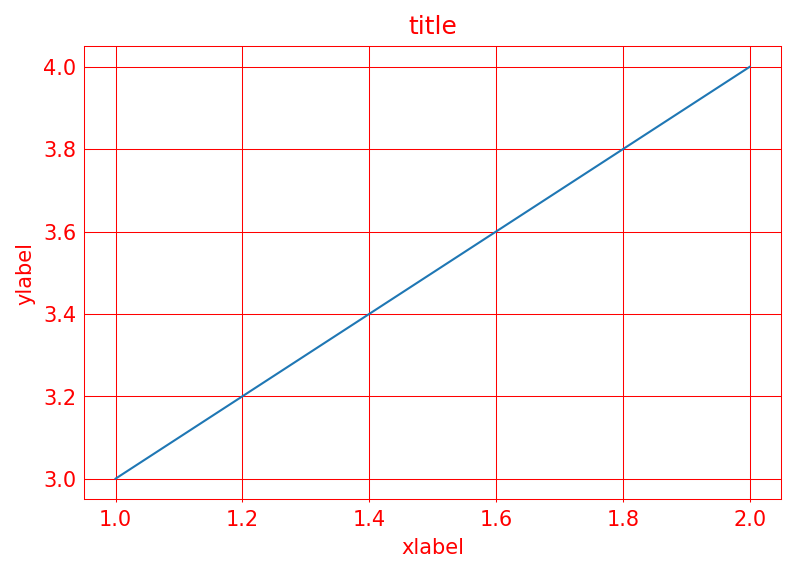
[7]:
plt.rcParams.update(axes.grid())
fig, ax = plt.subplots()
ax.plot([1.0, 2.0], [3.0, 4.0], label="ABC")
ax.set_xlabel("xlabel")
ax.set_ylabel("ylabel")
ax.set_title("title")
plt.grid()
plt.show()
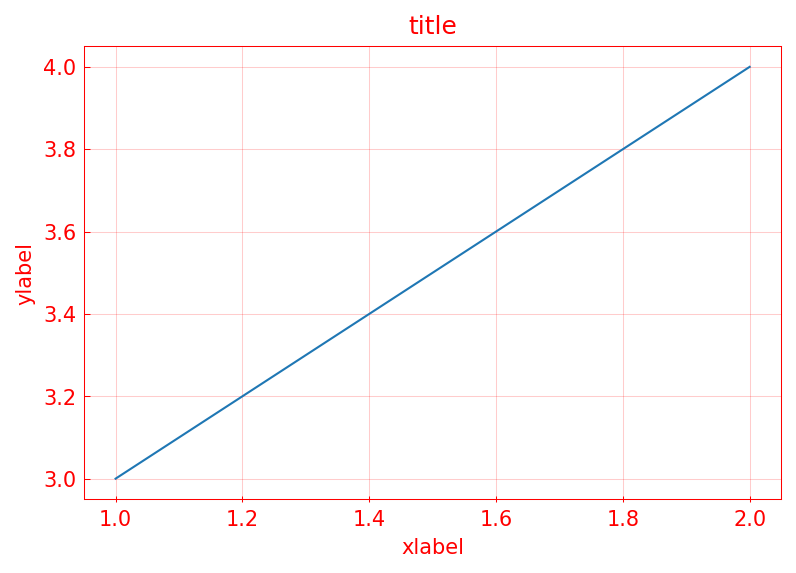
[8]:
plt.rcParams.update(axes.spines(bottom=False, right=False))
fig, ax = plt.subplots()
ax.plot([1.0, 2.0], [3.0, 4.0])
ax.set_xlabel("xlabel")
ax.set_ylabel("ylabel")
ax.set_title("title")
plt.show()
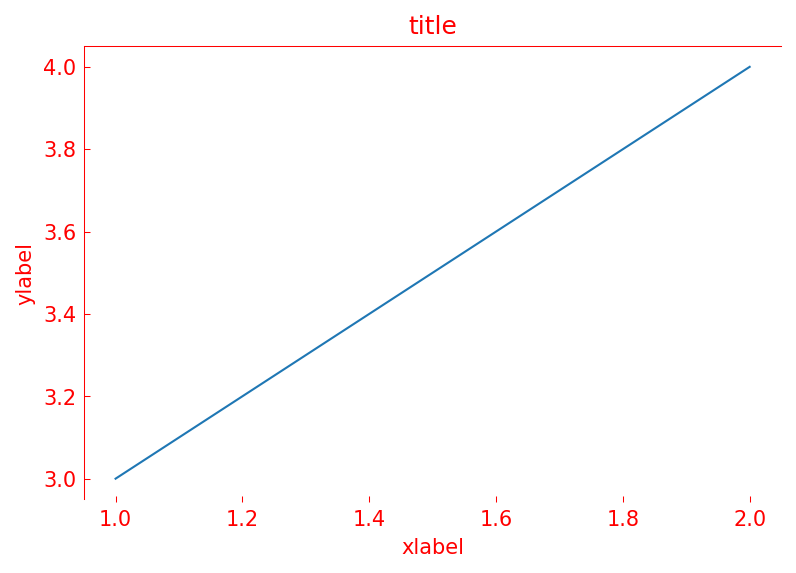
[9]:
plt.rcParams.update(axes.color(face="darkslategray", base="red"))
fig, ax = plt.subplots()
ax.plot([1.0, 2.0], [3.0, 4.0])
ax.set_xlabel("xlabel")
ax.set_ylabel("ylabel")
ax.set_title("title")
plt.show()
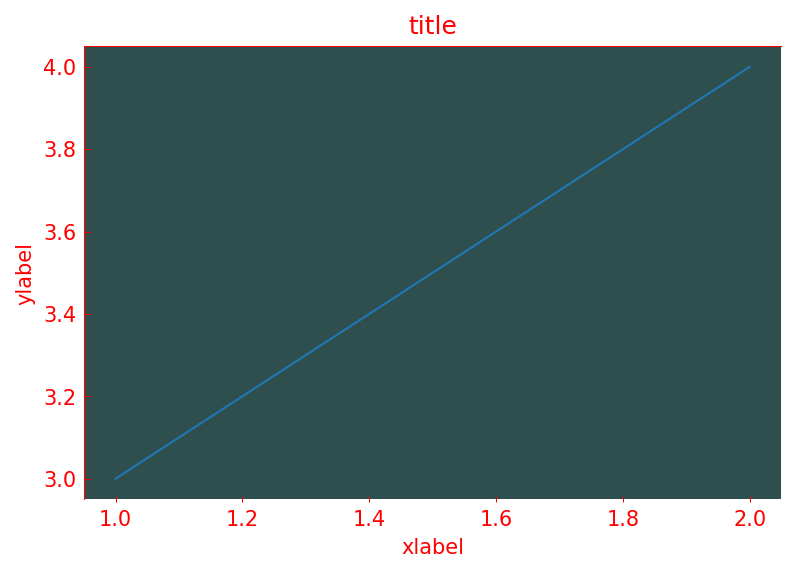
[ ]:
